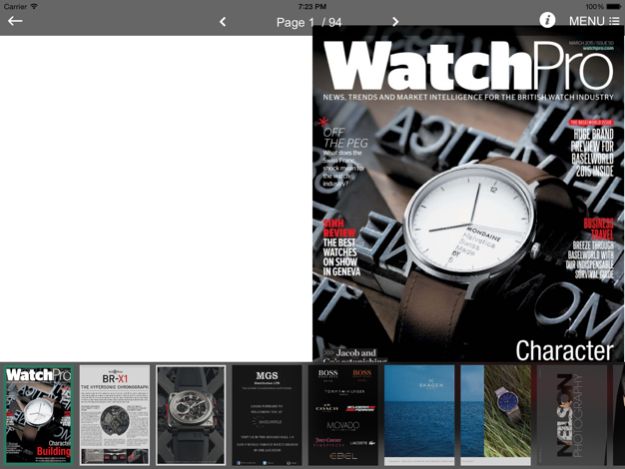Watch Pro 3.2
Free Version
Publisher Description
WatchPro is the UK's only magazine dedicated to the business of making, marketing and selling watches. The magazine provides the latest global watch trends, expert business advice from retailers, wholesalers and brands, facts and figures on the state of the industry, and a forum in which all opinions can be aired and heard.
WatchPro is the first magazine to cover the industry from bottom to top; from fashion watches selling in department stores, through to luxury brands sold by thousands of high street jewellers and right up to the finest mechanical timepieces coveted by the world's collectors.
Subscribe and Save
You can purchase an auto-renewing subscription to this publication for either a month at £2.99 or 1 year at £19.99.
You will be given generous savings when you subscribe to the app for a full year, taking the average price down from £2.99 per month to just £1.66.
Your subscription will include the current issue. Payment will be charged to your iTunes Account once your purchase is confirmed. Your subscription will automatically renew unless auto-renew is turned off within 24 hours prior to the end of the selected period.
Aug 28, 2015
Version 3.2
This app has been updated by Apple to display the Apple Watch app icon.
Minor bug fixes
About Watch Pro
Watch Pro is a free app for iOS published in the Office Suites & Tools list of apps, part of Business.
The company that develops Watch Pro is Pro Media. The latest version released by its developer is 3.2. This app was rated by 7 users of our site and has an average rating of 3.1.
To install Watch Pro on your iOS device, just click the green Continue To App button above to start the installation process. The app is listed on our website since 2015-08-28 and was downloaded 525 times. We have already checked if the download link is safe, however for your own protection we recommend that you scan the downloaded app with your antivirus. Your antivirus may detect the Watch Pro as malware if the download link is broken.
How to install Watch Pro on your iOS device:
- Click on the Continue To App button on our website. This will redirect you to the App Store.
- Once the Watch Pro is shown in the iTunes listing of your iOS device, you can start its download and installation. Tap on the GET button to the right of the app to start downloading it.
- If you are not logged-in the iOS appstore app, you'll be prompted for your your Apple ID and/or password.
- After Watch Pro is downloaded, you'll see an INSTALL button to the right. Tap on it to start the actual installation of the iOS app.
- Once installation is finished you can tap on the OPEN button to start it. Its icon will also be added to your device home screen.